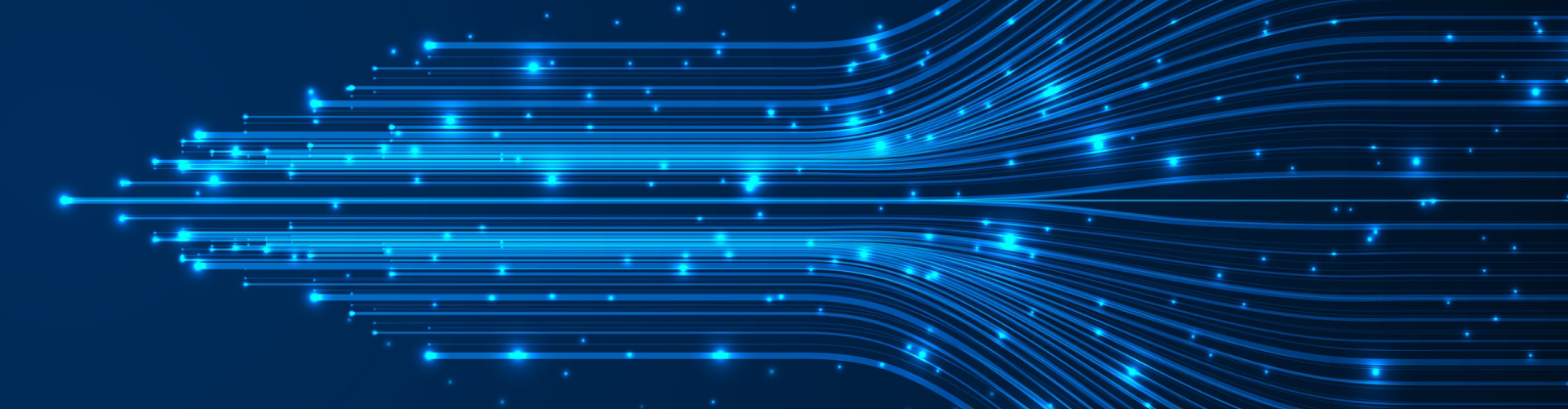

Both businesses and consumers across the world have come to rely on some of the biggest names in technology to support their day-to-day functions, perhaps none larger than Microsoft. We place our trust in the Microsoft brand on a daily basis – relying on operating software, office applications, gaming consoles and more – to enable collaboration & productivity, share data, and facilitate communication in an increasingly hybrid and remote world.
But while there’s plenty to be said for brand recognition, inherent trust should not come without proper scrutiny. For proof, look no further than Microsoft’s 365 product and its security deficiencies.
While upgraded versions do offer more advanced threat protection, the basic version of Microsoft 365 (formerly Office 365 or O365) is, unfortunately, lacking in its security capabilities. Even when configured properly, 365 at its most basic does not provide a level of safety and security that businesses – particularly those that hold sensitive data & face stringent regulatory requirements – need to ward off data loss, compliance penalties and reputational damage.
With the style and sophistication of cyber threats evolving rapidly to keep pace with new technologies, the basic requirements for security protection have increased significantly. Microsoft 365’s standard version fails to offer some of these ‘must-haves’ that help protect against growing cybersecurity risks.
Insecure passwords remain one of the easiest targets for hackers, which is why the use of multi-factor authentication (MFA) has grown exponentially in recent years. With a secondary level of validation, companies can make it that much more difficult for external forces to enter their environments.
Unfortunately, 365’s default configuration does not require the use of MFA – meaning many companies will simply bypass it. In today’s cybersecurity landscape, this oversight can result in a dangerous security breach.
In addition to thwarting external attacks, businesses also need to address the potential for internal security breaches – whether malicious or unintentional. With conditional access rules, 365 administrators can exert control over which users have access to which applications, thereby restricting access to sensitive information and limiting the potential for security concerns.
Conditional access is not included in all 365 package offerings, making it more difficult for IT administrators to implement robust security procedures.
Social engineering schemes, including phishing, are consistently on the rise, and we’ve seen concerning cases in recent years where hackers have specifically targeted 365 users. Additionally, the sophistication of today’s threat actors has allowed them to bypass many standard Microsoft security authentication systems – leaving organizations to rely solely on their internal users to be aware of and avoid phishing threats. Not only will phishers target via email, but they have graduated to scheming through additional Microsoft collaboration tools including Teams, OneDrive and SharePoint, which if penetrated, can allow them not only to access sensitive files, but to spread malware through an organization’s cloud environment.
In addition to traditional spam filtering, businesses need to address the potential for collaboration applications to be targeted. Multi-factor authentication, as well as data backups, should be must-have security features.
In addition to enabling advanced Microsoft 365 security features, the current threat environment necessitates keeping a closer eye on network and application activity. Monitoring and alerting for potential security events can offer an added layer of protection and give you extra peace of mind that your business’ critical data and information is well safeguarded.
Of course, with additional layers of security in place to augment 365, the aforementioned threats can be significantly diminished. Microsoft 365 is still a powerful tool for enabling productivity, collaboration and communication, but the reality is that today’s cybersecurity landscape requires that businesses do more than just the bare minimum to protect their data – and furthermore, their financial standing and reputation. From local non-profits to multi-national enterprises, we urge businesses of all sizes and structures to take a careful look at their security posture and ensure enhancements are made to best safeguard their most sensitive assets.
Omega Systems has designed a Microsoft 365 bundle that will help you take advantage of the power and productivity inherent in 365 while layering on additional security features to increase your overall control and protection. In addition to native 365 features, Omega’s customized bundle includes: