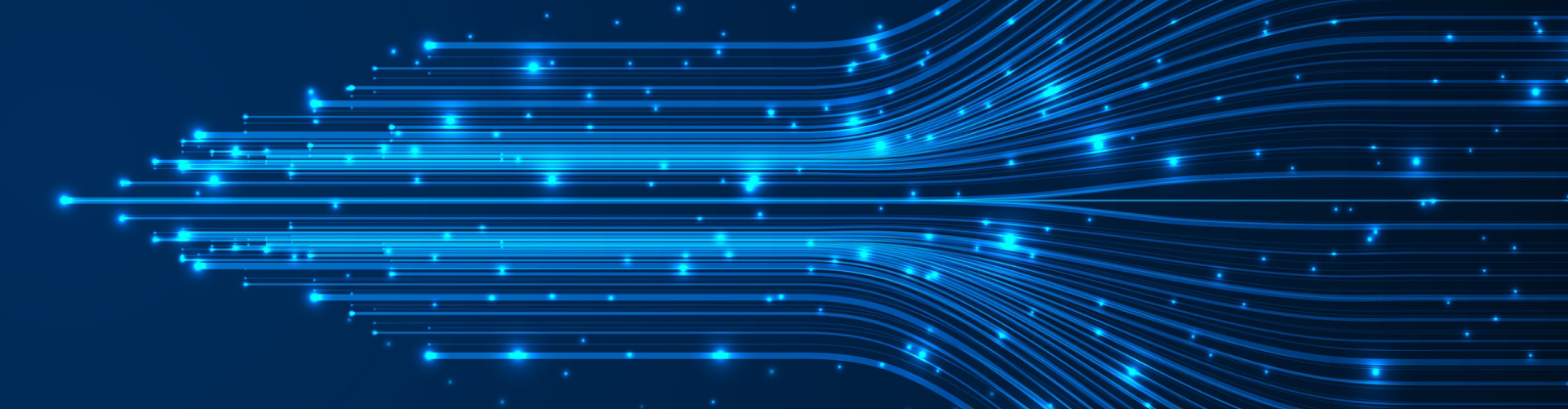

Ever feel like your company’s tech is stuck in the slow lane? We’ve all been there. Cumbersome software, outdated systems – it can be a real drag on productivity. This frustration can sometimes lead to employees taking matters into their own hands, using unauthorized apps, devices, or cloud services. That’s shadow IT, and it’s a growing concern for business leaders like you.
Sure, shadow IT can seem like a shortcut to getting things done faster. But here’s the catch: those unauthorized tools can create serious security headaches, data leaks, and compliance nightmares.
The key question becomes: how do you empower your teams with the right tools, without compromising security? In this article, we’ll explore real-world examples of shadow IT, understand why it happens and the potential risks involved, and most importantly, offer solutions to help you navigate this balancing act.
Shadow IT might seem like a harmless productivity shortcut, but it can pose a significant threat to your organization’s security. Here’s why:
Unsanctioned applications and tools often lack the robust security features built into IT-approved solutions. This exposes your company data to malware attacks, data breaches, and unauthorized access, putting your sensitive information at risk.
Shadow IT can lead to non-compliance with industry regulations and data privacy laws, especially for highly regulated sectors like financial services and healthcare. These regulations often have strict data security requirements, and using unauthorized tools can leave you vulnerable to hefty fines and reputational damage.
Unsecured applications create a pathway for sensitive information to leak accidentally or intentionally. This could happen through data breaches or even employee negligence, leading to a loss of control over your valuable data. Shadow data – unmonitored or unregulated information stored outside official systems – can easily accumulate through these unauthorized tools, increasing the likelihood of data loss and security breaches.
Shadow IT can lead to duplicate subscriptions and wasted licensing costs. Employees might unknowingly subscribe to services that your company already pays for through approved channels, leading to unnecessary expenses.
Integrating disparate shadow IT applications with existing systems can be complex and expensive. This can create compatibility issues, hinder data flow, and disrupt your overall IT infrastructure.
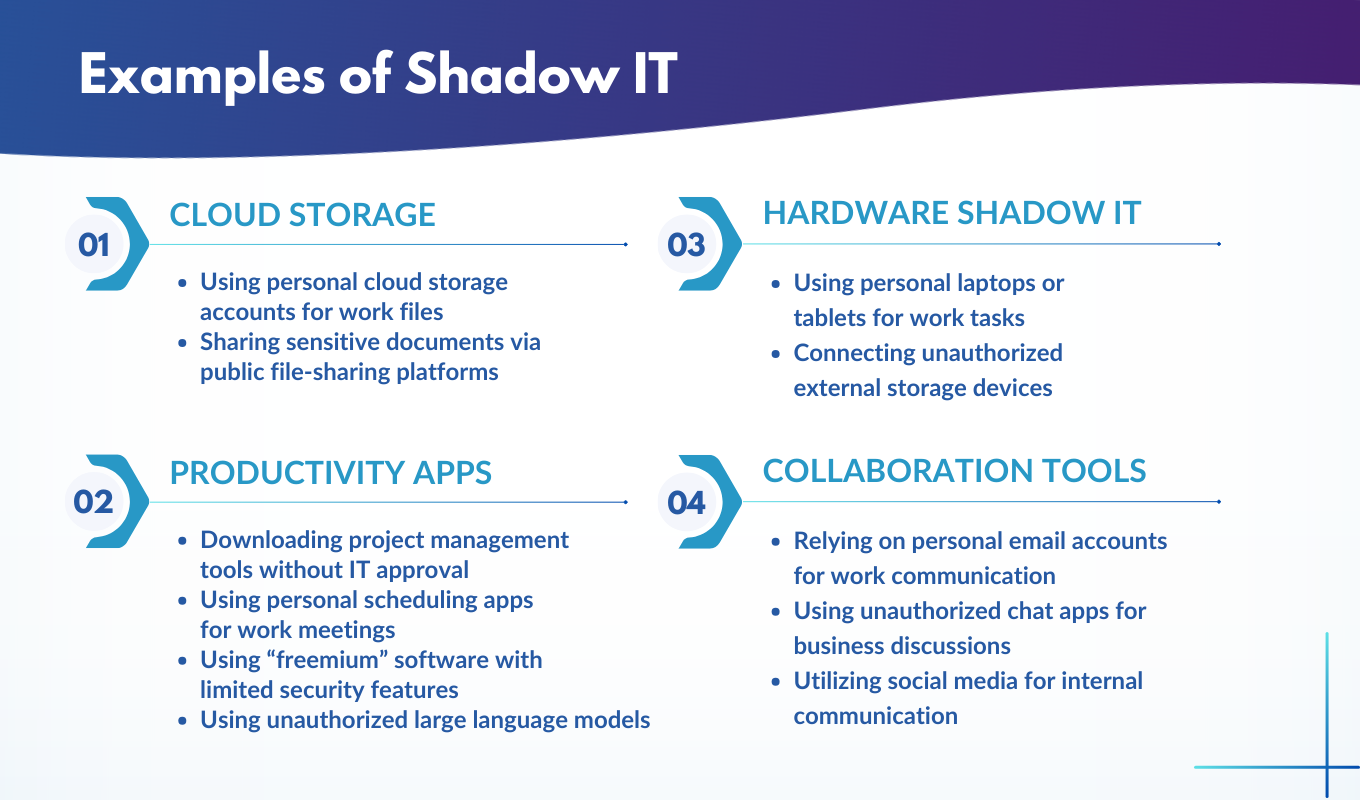
Whether you’re big or small, shadow IT is a complex challenge that your organization doesn’t have to tackle alone. Managed service providers (MSPs) and managed security service providers (MSSPs) can be valuable allies in your quest for a secure and productive IT environment. Here’s how:
Shadow IT isn’t just a challenge; it’s an opportunity to empower your team and foster innovation. By teaming up with a reliable MSP/MSSP, you gain access to the tools and expertise needed to navigate this phenomenon.
At Omega Systems, we embrace open communication to understand your team’s tech needs and develop secure, user-friendly solutions. Together, we can craft a balanced IT policy that leverages the potential benefits of shadow IT – like increased productivity and employee satisfaction – while effectively managing security risks. Contact us today for a free consultation and learn more about how we can help you navigate the complexities of shadow IT.
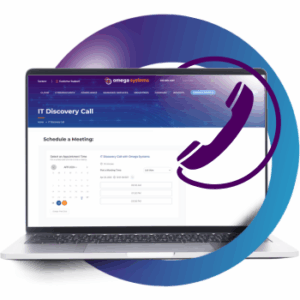 Book an IT Discovery Call
Book an IT Discovery CallWhether you’re looking for support with IT management, cybersecurity, compliance – or all three – our trusted experts are ready to guide you forward. Pick a time on the calendar and let’s get started.