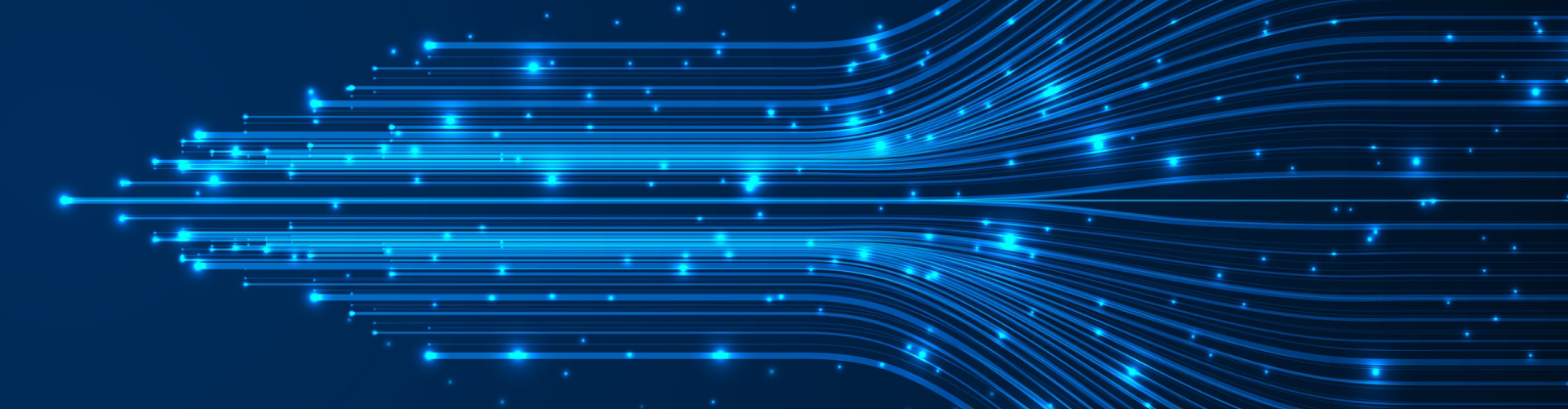

The clock is ticking for Windows 10 users. With support officially ending on October 14, 2025, businesses and individuals alike face a critical decision point. Continuing to use Windows 10 beyond this date exposes systems to significant risks, including crippling cyberattacks, data breaches, and operational disruptions.
In order for businesses to avoid potential security vulnerabilities and ensure business continuity, it’s essential to develop a comprehensive plan as soon as possible. This article breaks down the potential consequences of ignoring the Windows 10 EOL deadline and provides actionable steps to mitigate risks, prepare for the transition, and more.
End of Life (EOL) refers to the point in time when a software or hardware product is no longer supported by the developer or manufacturer. In the context of operating systems (OS) like Windows 10, this means that Microsoft will no longer provide updates, security patches, and technical support for Windows 10 after the October 2025 deadline. While the software will still function, using EOL products comes with several risks.
Using end-of-life software significantly increases the risk of security vulnerabilities due to the lack of ongoing security updates and patches. Without these defenses, systems become prime targets for hackers. As Windows 10 reaches its end of support, unpatched vulnerabilities will accumulate, continuously expanding attack surfaces and leaving systems exposed to cyber threats like malware, ransomware, and data breaches.
Once a product reaches EOL, technical support from the developer ceases. This means that any bugs, glitches, or issues that arise will not be addressed by Microsoft, leaving users without official channels for resolving problems. Moreover, the absence of technical support can lead to prolonged downtime and hindered productivity as businesses grapple with unresolved issues.
Newer software and applications often require the latest operating systems to function optimally. Legacy systems like Windows 10 may struggle with these updates, leading to compatibility issues that disrupt business operations, such as frequent crashes when running essential applications. Companies relying on EOL systems may be unable to use critical tools and technologies when needed, creating operational bottlenecks and potentially increasing costs due to workarounds or additional support.
For many industries, especially those subject to stringent regulations, such as healthcare, banking, and finance, using an outdated operating system (OS) could result in compliance deficiencies or penalties. Certain regulatory standards may require up-to-date software and lifecycle management practices, rendering the use of Windows 10 post-EOL a significant compliance hurdle.
Furthermore, organizations relying on obsolete systems may face difficulties in obtaining or renewing cyber liability insurance. Insurers often demand proof of a strong cybersecurity posture, including the use of supported software, as a prerequisite for coverage. Without meeting these requirements, businesses may encounter higher premiums or be denied coverage altogether, leaving them vulnerable to financial losses from cyber incidents.
To ensure a smooth transition and mitigate the potential risks associated with utilizing end-of-life technology, carefully evaluate your organization’s needs and infrastructure:
Upgrading to Windows 11 is a strategic move for organizations seeking to mitigate potential risks while optimizing operations. By transitioning from Windows 10, businesses can not only safeguard against the vulnerabilities posed by EOL software but also harness the latest advancements in performance, security, and user experience. Investing in updated hardware and software, coupled with a strategic shift towards cloud-based solutions, can unlock new opportunities and drive business growth.
Navigating the complexities of an operating system migration can be daunting. Omega Systems offers comprehensive support to help businesses make a smooth transition. Our services include:
By partnering with Omega Systems, you can ensure a successful transition to Windows 11, optimize your IT environment, and unlock the full potential of your technology investments. Contact us today to discuss your Windows 10 EOL strategy.