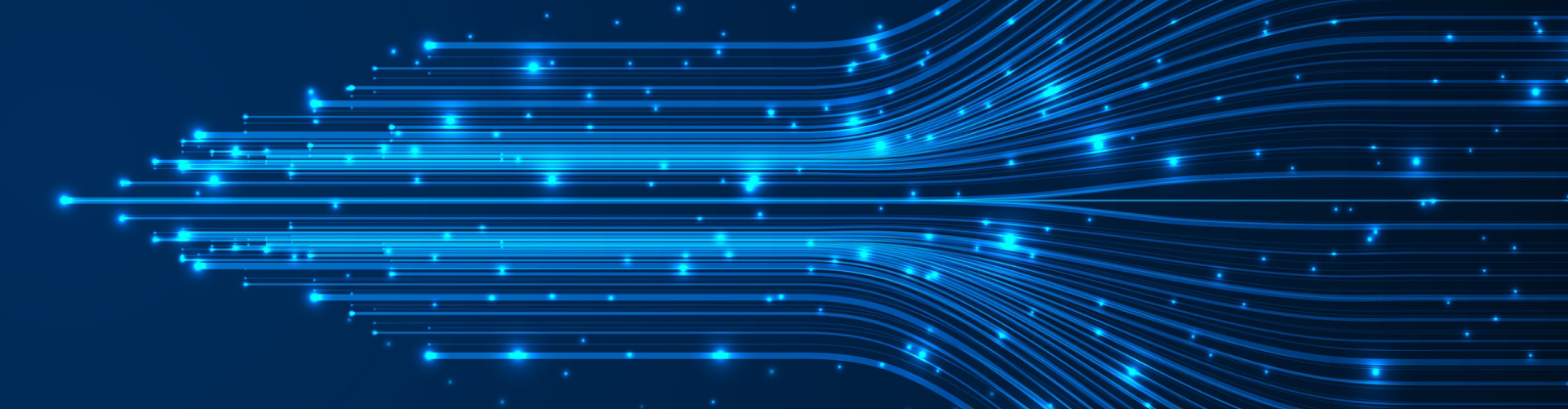

Business leaders are rethinking their cyber risk management strategies as they head into 2024, particularly as the cost of cybercrime continues to rise. Email is one of the most ubiquitous tools in modern business — the primary form of communication for many organizations, particularly those with a remote or hybrid workforce.
Unfortunately, many cyberattacks begin with a phishing email, leaving organizations vulnerable to data loss, system shutdown and reputational damage. Therefore, robust email security is critical to maintaining an effective cybersecurity strategy, especially when it comes to protecting your communications and preventing unauthorized access.
Each year, an average of 14 malicious emails per employee bypass traditional email security tools and almost 60% of emails intend to steal credentials. Many email communications contain essential, sensitive information, making them prime targets for malicious actors. Data breaches often involve human elements, and cybercriminals are developing more sophisticated email attack strategies to target users’ weaknesses.
Diligent email security practices can help protect your organization’s email accounts and communication from compromise and unauthorized access, acting as a fundamental part of your overall cybersecurity posture and stopping cybercriminals at the door.
Email is an open format — anyone who can intercept an email can view its contents. Some typical email security risks include:
Adopting the following email security best practices can help keep your team and your data secure, reducing the chances that cybercriminals breach your business network:
Advanced spam filtering tools can protect users’ email accounts from unwanted and malicious emails. If you or your team receive emails from unauthorized senders, take the time to block and report them to your email provider and security team.
If you share a public Wi-Fi network with thousands of other users, anyone could intercept and view your email communication. It’s best to avoid public networks wherever possible. Particularly for businesses who employ remote or hybrid workforces or have employees who travel frequently, be sure they have the ability to secure connections with a virtual private network (VPN) and only send sensitive communications when necessary.
Implementing 2FA or MFA provides additional protection for your organization’s email accounts. Users must provide more proof of their identities before accessing their email accounts. In addition to a password, they must authenticate themselves with secondary elements such as security tokens, codes sent to their cellphones or biometrics like a fingerprint. For businesses who want to take access control to the next level, zero trust network access is an option, too.
The more complex an email password, the more challenging it is for hackers to crack. 53% of people reuse the same password for multiple accounts, intensifying the risk of a cyber incident and increasing the potential for hackers to access multiple accounts.
Strong passwords should be random and difficult to guess, comprising a unique combination of at least eight characters (lately we’re seeing many applications require at least 16!) using upper- and lower-case letters, numbers and symbols.
Despite your cybersecurity efforts, risks still exist. A successful breach or cyberattack can compromise or even eliminate your files. Backing them up can protect you if you lose access. Perform regular recovery testing to identify vulnerabilities and ensure you can access critical information during a cyber incident.
Links and attachments are the primary methods malicious actors use to distribute malware. Remind your employees to confirm a sender’s identity before opening any attachments. Instead of clicking on links, type the URL into your browser and visit the website directly to confirm its validity.
Suspicious activity often precedes attempts to gain unauthorized access. Enabling alerts for any unusual activity lets your security team or outsourced SOC act quickly when a breach is detected.
Phishing scams are detailed and convincing. Knowing how to identify them is crucial to protecting your sensitive data. Be aware of red flags like suspicious greetings, spelling and grammatical errors, prizes, and a sense of urgency.
Employees who use their business emails for personal tasks expose the organization’s email system to additional security risks. Signing up for third-party services with a business email could increase access to the company’s environment, resulting in a surge of spam and phishing attempts.
Email encryption best practices ensure only the intended recipient can access its contents. It also gives the sender more control, allowing them to revoke access to messages and see who opened their communications.
A thorough understanding of email security can raise overall cybersecurity awareness up to 31.3% in your organization. Your team is your first line of defense, and providing comprehensive training minimizes the risk of human error and fosters a culture of security awareness.
Anti-virus is the front line for email security, providing an early warning system for malicious emails. The anti-virus software scans incoming email attachments and blocks access to malicious websites before users can click on them.
Endpoint detection and response (EDR) can defend your email and other assets with constant protection, behavioral detection and rapid recovery. An endpoint security solution detects suspicious activity and investigates the root cause of the threat. In the event of a threat, it facilitates rapid recovery, limiting damage to the rest of your endpoints.
A dedicated email security solution is the most robust defense against email-related cybercrime, strengthening your email security with purpose-built solutions. Email security solutions are developed with current threats in mind, enhancing protection against phishing, spam and malware.
Email security forms part of a comprehensive cybersecurity framework, designed to reduce risk and minimize intrusions. As an award-winning managed security systems provider (MSSP), Omega Systems has the skills and expertise to implement solutions for mid-market and enterprise businesses, protecting your critical assets from various intrusions.
We monitor your systems 24×7, shifting your business from reactive to proactive cybersecurity practices. From comprehensive cyber awareness training to perimeter security like anti-spam, anti-virus and VPN access, we can secure your email so that your team is confident to share information.
For Microsoft users, our Microsoft 365 Security Bundle safeguards your sensitive information, enhancing your Microsoft 365 service with superior security and support, including data security and anti-phishing prevention, protecting your files and mitigating the effects of spear phishing attacks.
Email security can stop cybercriminals, forming an integral part of risk management at all levels of your organization. When you partner with Omega Systems, you gain access to our premier resources and infrastructure to reduce risk and optimize your operations. We built our fully managed cybersecurity service, Smart Secure, to withstand various email threats, including phishing and social engineering.
In addition to robust email security, we offer various other cybersecurity solutions to protect every element of your operations. Contact us to learn more today!
 Get Email Security Support
Get Email Security SupportNeed help securing your business? From email security to your network’s perimeter and beyond, our managed security solutions can be tailored to meet your unique needs and budget.